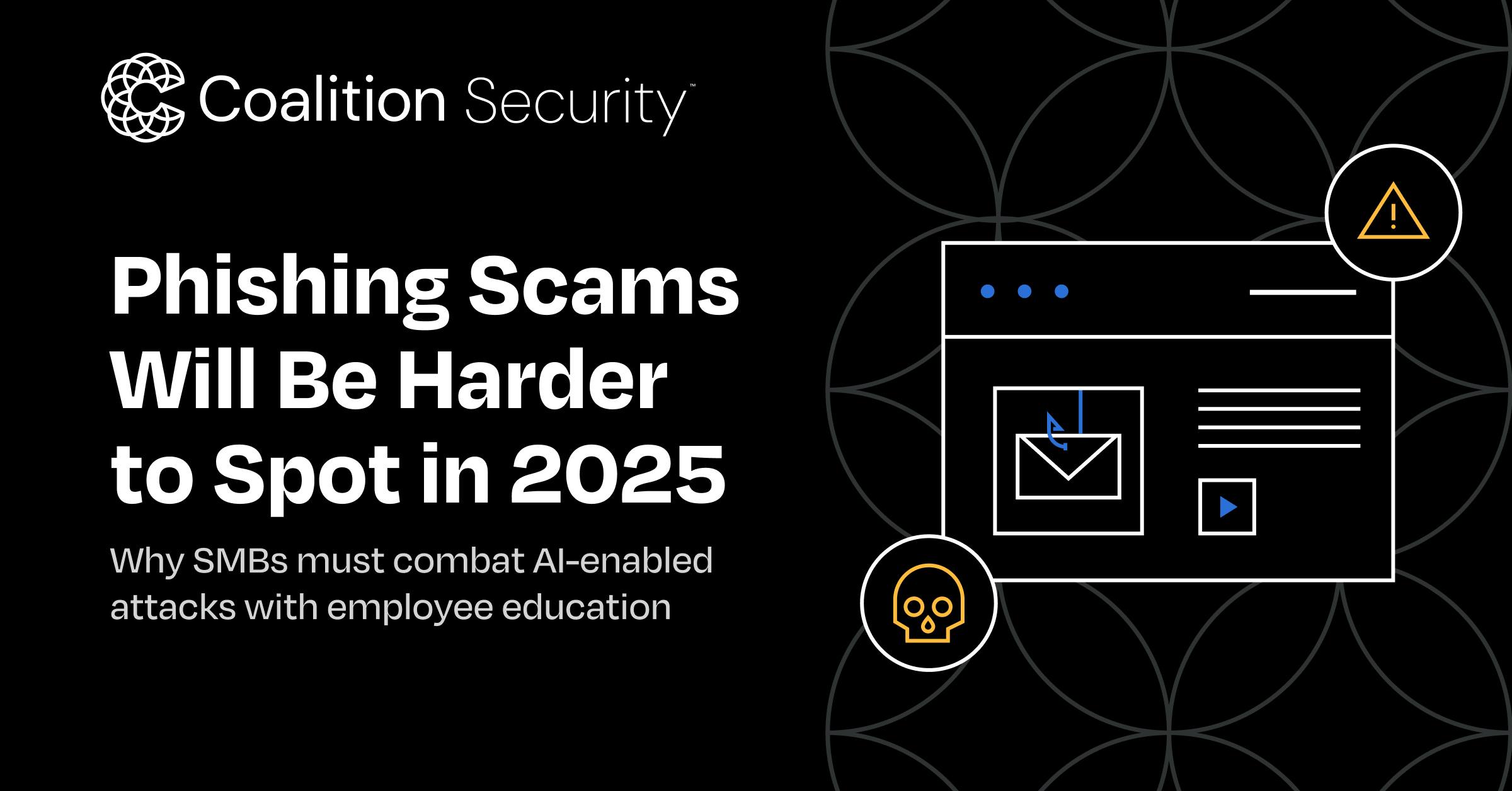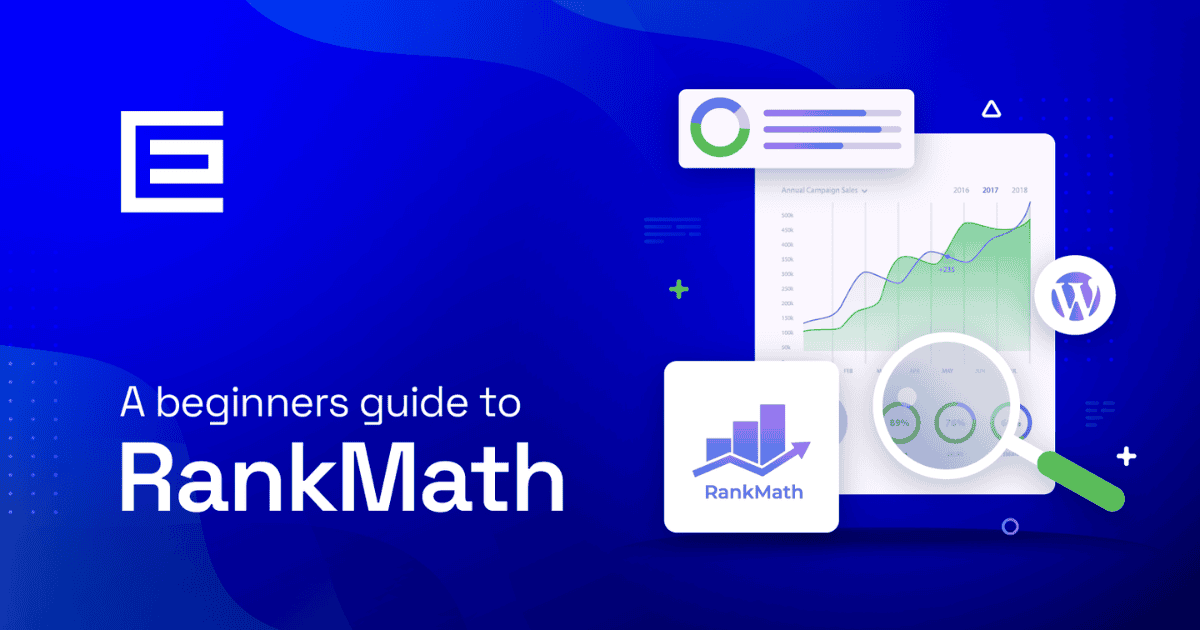ChatGPT vs. Google Gemini: A Comprehensive Comparison in 2025
Artificial intelligence has reshaped communication and data processing over the years, with tools like ChatGPT and Gemini leading the charge in 2025. These two models represent different approaches to AI-powered language capabilities, but deciding between them isn’t straightforward. Factors such as functionality, user experience, and adaptability to various tasks make this comparison both relevant and crucial.
For those who want to explore free access methods to tools like ChatGPT, check out this guide on accessing ChatGPT4 for free for practical insights.
Overview of ChatGPT
ChatGPT has become a standout AI application over the years, known for its versatility and ability to assist with a broad range of tasks. As we look into how it compares against tools like Google Gemini, it’s essential to first understand the core functionalities that have made ChatGPT a household name in artificial intelligence.
Core Features of ChatGPT
ChatGPT is built to handle an impressive array of tasks, making it one of the most comprehensive language models available. Its key features include:
- Text-Based Queries and Responses: ChatGPT is highly efficient at providing detailed answers to user questions. Whether it’s explaining concepts, offering advice, or troubleshooting, its accuracy ensures reliability across various industries.
- Research Support: The model helps users gather information quickly without scouring multiple sources. For professionals, this functionality reduces time spent on manual research.
- Creative Content Generation: It can craft anything from poetry to marketing copy, showing immense creative potential without sounding repetitive or overly mechanical.
- Human-Like Interaction: Unlike traditional bots, ChatGPT engages with users in a conversational tone, making it ideal for customer service or education-based scenarios.
These diverse features have been a huge part of why ChatGPT remains a popular AI platform. Its capacity to serve individuals, educators, and businesses alike makes it a cutting-edge tool in efficiency.
For a deeper dive into AI advancements, you might also find this exploration of machine learning in AI insightful.
Strengths and Limitations
When comparing ChatGPT to competitors like Gemini, its strengths truly stand out. These include:
Strengths:
- Ease of Use: ChatGPT’s interface is user-friendly, even for beginners with no technical know-how.
- Adaptability: It works for tasks that range from casual queries to writing detailed reports or coding support.
- Frequent Updates: The developers behind ChatGPT ensure the system evolves with regular updates to improve performance and reduce errors.
Limitations:
- Contextual Understanding: While capable, ChatGPT occasionally struggles with highly nuanced requests or industry-specific terminologies.
- Fact-Checking: Sometimes, it provides incorrect or outdated information if prompts aren’t clear.
- Heavy Resource Consumption: Depending on the task, ChatGPT might require noticeable bandwidth and computing power.
For users considering ChatGPT, its ability to navigate daily language-based assignments is a major benefit. However, it’s always worth noting these constraints when working on specialized tasks.
Integration with Other Tools
Modern workflows require software that plays well with others, and ChatGPT delivers. It integrates effortlessly with various platforms, enabling seamless interaction between tools. Some examples include:
- Collaboration Suites: ChatGPT can be embedded in workplace tools like Slack or email clients to streamline task management.
- API Access: Developers can enhance their applications by adding ChatGPT’s capabilities directly into their systems through open API options.
- Education Platforms: Students and educators frequently use ChatGPT for learning purposes, enriching online discussions or creating interactive exercises.
This multi-platform compatibility is one of ChatGPT’s most practical strengths. Whether used in personal tools or integrated into larger applications, it adapts to the task at hand without friction.
If you’re interested in learning more about AI’s integration into everyday tools, check out this overview of AI tools and their applications.
Understanding these aspects makes ChatGPT both accessible and powerful for diverse user bases.
Overview of Google Gemini
Released as a competitor in the AI space, Google Gemini has quickly emerged as a sophisticated platform blending innovation and usability. Gemini leverages its deep integration with Google’s ecosystem, catering to a wide spectrum of use cases, from professional productivity to personal creativity. Let’s explore its functionalities, strengths, and impact on users.
Key Functionalities of Gemini
Google Gemini does more than process text—it’s designed as a multimodal platform that bridges creative activities, productivity tasks, and seamless integration with popular Google Apps. Here are its prominent features:
- Creative Content Generation: Unlike other AI models, Gemini is particularly strong in generating imagery using advanced AI tools. Whether designing mock-ups or providing visual inputs, it excels in making ideas tangible through visuals.
- Deep Research Tools: With its 2.0 Flash Thinking Experimental model, users can conduct extensive online research while enjoying personalized, synthesized multi-page reports—all powered by real-time technology.
- Google Ecosystem Integration: Gemini shines in its interconnectivity, working natively with tools like Gmail, Google Docs, Drive, and Calendar. This allows users to move seamlessly between apps, saving time and maintaining workflow efficiency.
- Gems Customization: Unique to Gemini, “Gems” enable users to create hyper-personalized AI experts to simplify tasks. Whether you’re drafting legal documents, managing finances, or organizing meetings, Gems are tailored to specific goals.
- Enhanced Multimodal Inputs: Gemini accepts and processes text, audio, and images—even files like PDFs can be uploaded directly or imported via connected Google tools. This feature elevates its versatility for real-world applications.
These functionalities make Gemini suitable not only for businesses but also for individual users looking for AI-powered creativity and organization.
Strengths and Weaknesses
Like any AI platform, Google Gemini has areas where it dominates and some where it faces challenges. Here’s a balanced breakdown of its strengths and drawbacks:
Strengths:
- Integration Across Google Services: Few AI tools can boast the level of synergy Gemini has with Google Workspace. From summarizing emails in Gmail to creating formulas in Sheets, Gemini amplifies productivity.
- Multimodal Efficiency: Its ability to operate across text, image, and audio content outpaces many competitors and widens the scope of tasks it can handle.
- High-Quality Design Outputs: Gemini’s image generation capabilities are top-notch, providing creative professionals with an edge in design.
- Custom User Features: Tools like “Gems” and Gemini’s personalization settings adapt responses based on user history, creating a tailored experience.
Weaknesses:
- Slower Response Times: When handling large, complex tasks with multiple steps, its speed can lag behind other AI competitors.
- Less Effective Fact Verification: While creative, its accuracy fluctuates with complicated research or SEO-specific tasks like title generation.
- Limitations in Structured Data Creation: Compared to competitors, Gemini occasionally struggles with unstructured or highly technical data formats.
- Inconsistent Image Outputs: While image generation excels in creativity, text accuracy (such as logos or charts within images) may not meet expectations.
Despite the drawbacks, its integration and multimodal functionality make Gemini unique. For more insights into artificial intelligence in action, check out this breakdown of AI tools shaping productivity.
Adaptability and User Accessibility
An AI tool is only as good as its usability, and Google Gemini performs admirably in adapting to various user needs.
- User-Friendly Design: Gemini’s interface is intuitive, closely resembling other Google products. This ensures a gentle learning curve, even for newcomers unfamiliar with AI.
- Multi-Platform Availability: Gemini operates across web and mobile platforms, making it accessible to a global audience at all times.
- Developer-Focused Features: Developers benefit from direct API access, allowing integration of Gemini Pro and Flash models into third-party apps. The pricing, based on token usage, ensures scalability depending on specific business needs.
- Youth-Oriented Safeguards: For younger users, Gemini provides extra safety measures and features an AI literacy guide, ensuring a safer and more constructive experience.
With these functionalities, Gemini adapts smoothly to professional, academic, or personal use cases. Whether you’re a developer building new applications or someone editing a presentation, Gemini delivers results that fit seamlessly into your workflow.
As Google continues to refine Gemini’s capabilities, its potential to set benchmarks in AI usability grows exponentially. This blend of accessibility and feature depth is what truly sets it apart in the competitive AI landscape.
Head-to-Head Comparison
Choosing between ChatGPT and Google Gemini requires a detailed understanding of their performance, pricing, accuracy, and practicality. Let’s break it down and see how they stack up in these key areas.
Performance in Text vs. Multimedia Tasks
When it comes to text-focused tasks, both ChatGPT and Gemini excel but with different strengths. ChatGPT shines in areas such as storytelling, coding, and detailed content creation. It delivers output that often feels personal and adaptive, making it a top choice for conversational tasks and nuanced writing.
On the other hand, Gemini’s edge lies in its multimodal capabilities. It processes not only text but also images, audio, and video seamlessly. This makes it the better option for multimedia-heavy projects like video summaries or generating visual content. If your work involves balancing text with other forms of media, Gemini might prove to be the more robust choice.
Pricing and Value for Money
The financial factor impacts many decisions, so let’s talk cost. ChatGPT offers a free tier that is sufficient for most casual users but also provides a paid plan that enhances capabilities, including faster response times and priority access during peak usage hours.
Google Gemini follows a token-based pricing model, similar to API systems. While there’s no completely “free” tier, the integration with Google services provides value for those already in their ecosystem. For those requiring heavy, multimodal outputs, Gemini’s pricing might justify the investment, but casual users may find ChatGPT’s free features more than sufficient. For tips on maximizing free AI usage, check out this guide on avoiding costs with tools like ChatGPT.
Accuracy and Reliability
In terms of response accuracy, both tools demonstrate strong performance but with areas for concern. ChatGPT is known for its conversational strengths but sometimes struggles with “hallucinations,” or confidently delivering incorrect answers when working with ambiguous prompts. Regular updates have minimized these issues, but caution is still advised when dealing with fact-sensitive tasks.
Gemini, while accurate in generating creative or multimodal information, faces challenges in research-heavy tasks. Its reliance on integrating multiple sources can sometimes introduce inconsistencies. For projects requiring meticulous accuracy, ChatGPT leads slightly, particularly with structured queries. However, Gemini offers better output for projects like visual storytelling, where synthetic accuracy is less of an issue.
Integration and Compatibility
Integration often makes or breaks a tool’s usability. ChatGPT offers significant flexibility, with compatibility across tools like Slack, Discord, and standalone applications. Its open API design further enables seamless integration into various workflows, making it business-friendly.
Gemini stands out with its deep integration into the Google ecosystem. By working natively with Google Drive, Docs, and Calendar, it simplifies the workflow for those already reliant on Google products. For developers, it also offers API-powered access that syncs efficiently with third-party apps. If you’re heavily invested in Google’s services, Gemini undoubtedly becomes the more intuitive choice. For insights into how AI tools are evolving in integration, see this take on AI in collaborative tools.
This comparison highlights how distinct scenarios may favor one tool over another. Each platform brings unique benefits, meaning the “better” choice will depend on your specific needs and priorities.
Use Cases and Target Audience
When comparing ChatGPT and Google Gemini, it’s vital to understand who benefits most from each platform. These AI tools have very different strengths, and knowing the right circumstances for each can help you choose effectively. Whether you’re a professional, a student, or just exploring creative possibilities, here’s how each tool can fit into your life.
Ideal Cases for ChatGPT
ChatGPT stands out in scenarios requiring text-heavy outputs or conversational versatility. It’s an excellent choice if you need a model that can mimic human conversation or generate detailed text-focused work. Here are some situations where ChatGPT excels:
- Customer Support: With its human-like conversational style, ChatGPT can act as a virtual assistant in customer service, answering FAQs, and troubleshooting.
- Content Creation: From blog posts to social media captions, ChatGPT produces consistent, high-quality written content.
- Educational Assistance: Its ability to simplify complex topics makes it perfect for creating study guides, explaining concepts, or even generating test questions.
- Programming Help: Need quick debugging? ChatGPT delivers accurate code snippets or explains programming concepts in multiple languages.
- Personal Use: Planning a weekend itinerary or creating a detailed meal plan? ChatGPT handles these personal tasks with ease.
For those looking to maximize their AI use at minimal cost, check out these free ways to access ChatGPT4.
Best Scenarios for Gemini
Google Gemini excels in multimodal applications where tasks span text, visuals, and even audio. It’s a powerhouse for users who rely heavily on Google’s ecosystem or need creative multimedia outputs. Here’s where Gemini particularly shines:
- Visual Content Generation: Whether designing graphics or generating storyboards, Gemini handles visual tasks, making it ideal for creatives.
- Integrated Task Management: Deep integration with Google Workspace allows seamless transitions between Gmail, Google Docs, and Sheets for productivity-centric users.
- Real-Time Research: Gemini’s ability to provide synthesized responses based on current information is perfect for researchers and analysts.
- Custom AI Experts: Its “Gems” feature creates tailored assistants for drafting contracts, managing calendars, or other specialized activities.
- File and Dataset Analysis: Uploading files like PDFs or Excel sheets to extract insights is another key strength.
If you’re navigating technologies that span both personal and business contexts, you can explore other AI-powered tools and applications to boost your productivity even further.
Professional and Creative Uses
Both ChatGPT and Gemini cater to a range of professional and creative demands, but their utility varies based on the user’s goals and the type of output desired.
ChatGPT for Professional and Creative Tasks
- Team Collaboration: Useful for brainstorming sessions or drafting meeting notes.
- Professional Drafting: From business proposals to white papers, ChatGPT excels in formal, long-form content creation.
- Creative Writing: Ideal for crafting stories, scripts, or poems with stylistic flexibility.
- Learning and Development: Professionals use ChatGPT for skill-building through interactive learning or mock exams.
Gemini for Professional and Creative Tasks
- Visual Storytelling: It generates images and illustrations that transform ideas into graphics, charts, or creative mock-ups.
- Integrated Workflow: Perfect for businesses already aligned with the Google Workspace, like syncing deadlines, creating collaborative documents, and managing shared tasks.
- Cross-Media Projects: Combined audio-text projects or detailed presentations are easier to build with Gemini’s multimodal tools.
- Data-Driven Creativity: Extract actionable ideas from uploaded research data, using Gemini as a creative partner in analysis.
For businesses venturing into AI applications, you might find this overview of AI-integrated tools insightful to stay technologically ahead.
Whether it’s ChatGPT’s knack for words or Gemini’s broad multimedia scope, picking the right tool depends on the complexity of your tasks and how diverse your outputs need to be. Both tools play pivotal roles in reshaping how we approach professional and creative challenges.
Conclusion
Choosing between ChatGPT and Google Gemini comes down to your specific priorities and workflow needs. ChatGPT excels in delivering text-based tasks with precision and conversational ease. It’s an excellent solution for creating detailed content, handling complex queries, and ensuring seamless integration across multiple platforms. For more resourceful tips on optimizing ChatGPT’s applications, check out this guide to free ways of accessing ChatGPT4.
On the other hand, Google Gemini stands out for its multimodal capabilities and tight integration with Google’s ecosystem. For users reliant on Google Workspace or requiring creative multimedia features, Gemini offers unique tools like Gems for task-specific customization. Its enhanced ethics and image-upload analysis further cater to advanced requirements, making it a thoughtful choice for research-driven or design-heavy initiatives.
Ultimately, the decision will hinge on whether you prioritize text-centric adaptability or a comprehensive multimodal experience. As AI continues evolving, both platforms are essential tools for staying ahead in productivity and innovation. If you’re curious about exploring other AI possibilities, take a look at the diverse range of AI tools shaping modern applications.