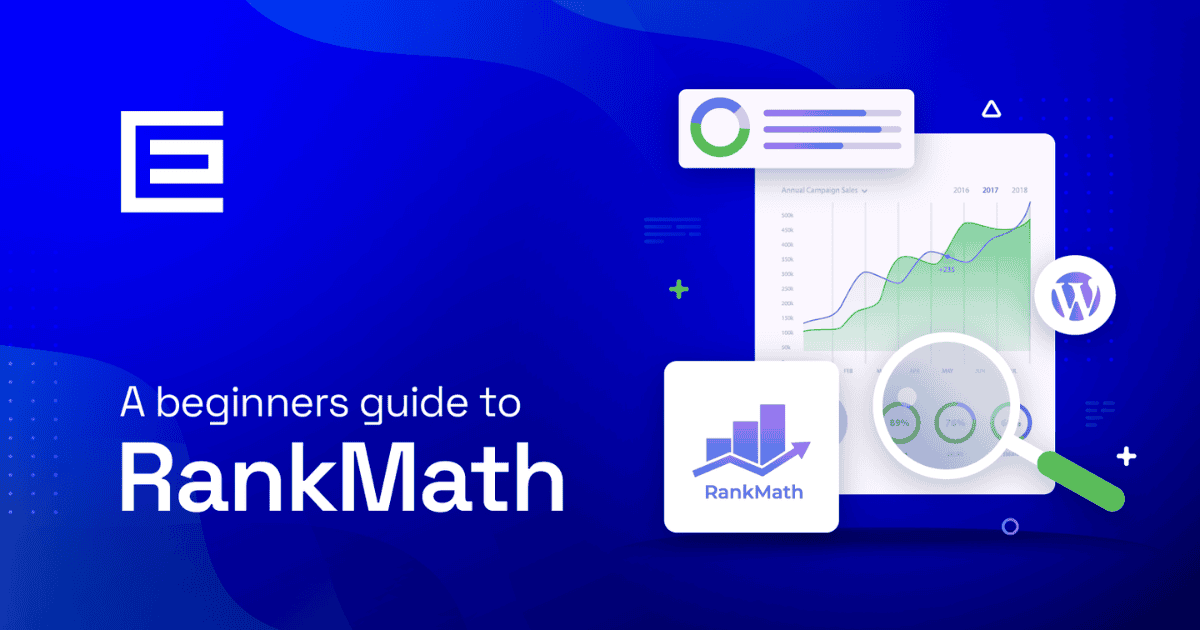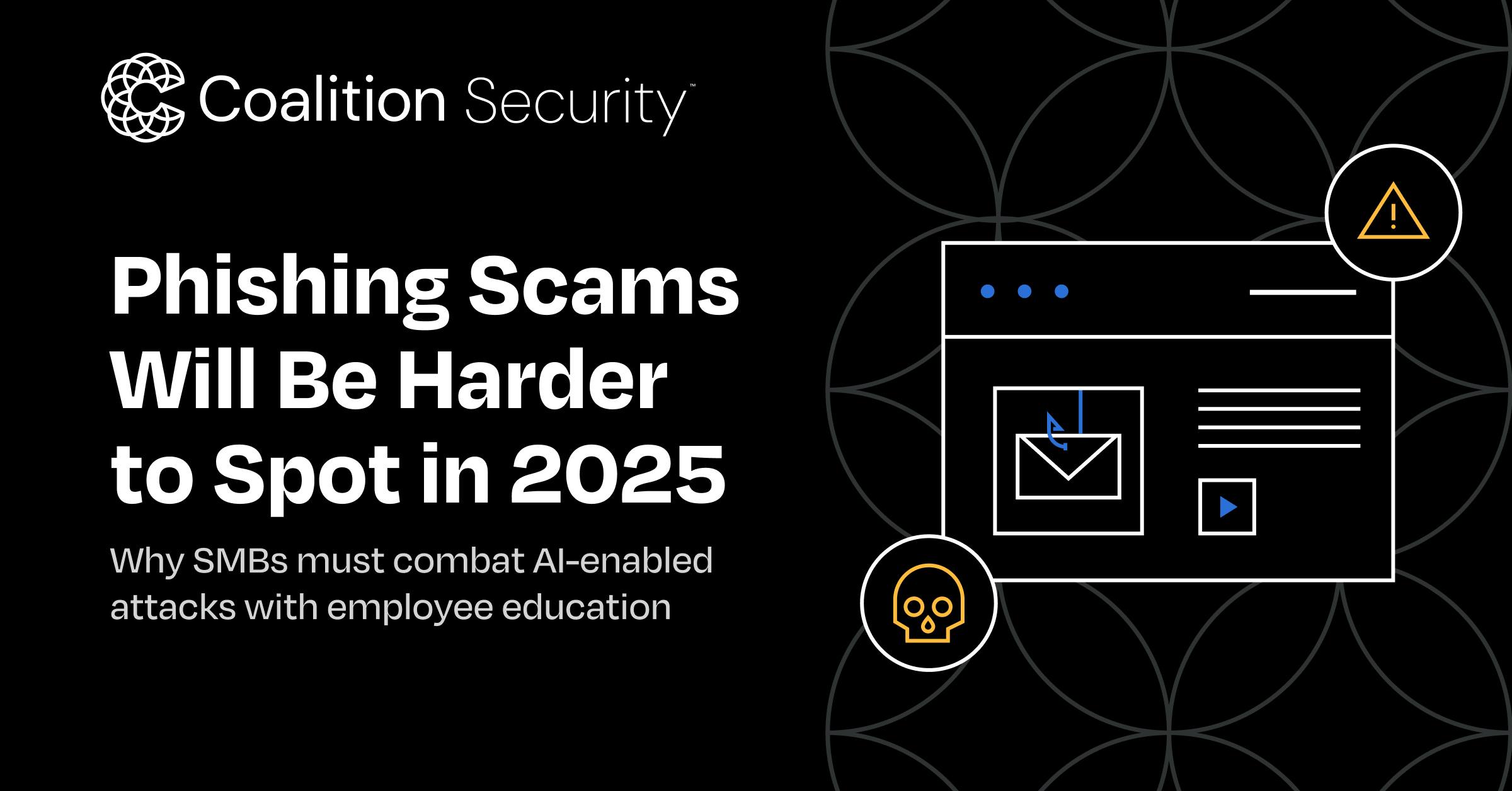Microsoft’s announcement to retire Skype by May 2025 marks the end of an era in video communication. For users, this transition brings new opportunities, as Microsoft encourages everyone to move to Teams, its modern collaboration platform. By signing in with their existing Skype credentials, users can carry over their chats and contacts seamlessly. This shift is an important step for Microsoft, signaling a clear focus on streamlining its communication offerings for the future.
The End of an Era: Why Skype is Shutting Down
Microsoft’s decision to retire Skype by May 2025 is more than just a business move; it’s a response to shifting trends in technology and user preferences. Skype once led the video calling world, but its fall from grace paved the way for a new era of communication led by Microsoft Teams. Let’s look at the key reasons why Microsoft is bidding farewell to Skype.
Skype’s Decline and Teams’ Rise
Skype revolutionized how people connected online, but it’s no secret that its popularity has been waning over the years. What happened? Well, Skype simply didn’t adapt to the changing needs of modern users. While functional for video calls, it lacked the suite of collaboration features that businesses and teams need today.
Microsoft Teams, on the other hand, emerged as a clear leader in workplace communication. It doesn’t just offer chat and video calling; it combines tools for project collaboration, document sharing, and app integrations into one platform. The pivot to Teams wasn’t accidental—it was strategic. Microsoft focused on creating a platform that caters to the requirements of remote work, hybrid teams, and enterprises looking for unified solutions. These advanced features made Teams an attractive alternative and contributed to Skype’s decline.
For instance, consider how users expect platforms to connect seamlessly with other tools like Office 365 or cloud storage. Unlike Skype, Teams accomplishes this effortlessly. It’s designed to handle complex team dynamics, making day-to-day work easier and more efficient. Even as Skype maintained a loyal following, its limited capabilities couldn’t compete with what Teams offers.
Streamlining Microsoft’s Communication Platforms
There’s no doubt that Microsoft’s strategy is focused on simplification and efficiency. Teams unifies multiple communication and collaboration tools into a single platform, eliminating the need for separate apps. This approach not only benefits users but also reduces operational redundancies for Microsoft itself.
By consolidating resources into Teams, Microsoft ensures that its development efforts address the evolving needs of users, who demand more integrated experiences. Whether it’s video conferencing, chat, or even virtual webinars, Teams covers it all. This move highlights how Microsoft is prioritizing forward-thinking solutions while making sure existing users can migrate with minimal disruption.
Microsoft has even introduced features like signing into Teams with Skype credentials, easing the transition. Existing Skype chats, contacts, and data will carry over seamlessly for those who switch, showing that Microsoft hasn’t forgotten about its loyal base. For users who aren’t ready to transition, Microsoft allows them to export their data, ensuring they stay in control. While the free Skype Credit service will also wind down, this planned phase-out is meant to guide users toward better options without cutting them off suddenly.
For more on communication tools and trends, check out this article on ways technology is reshaping connections. It’s worth considering how these shifts are influencing the tools we use daily.
This consolidation isn’t just about efficiency—it’s about anticipating and addressing user needs. By focusing on Teams, Microsoft positions itself to lead the future of workplace communication, leaving behind platforms that no longer meet modern demands.
What Will Happen to Existing Skype Users?
If you’ve been relying on Skype for your video calls, chats, or international connections, you’re probably wondering what this shutdown means for you. Don’t worry—Microsoft has laid out a clear plan to ensure that the transition to Teams is as smooth as possible. Whether you want to migrate to Teams or prefer to opt out, there are clear options for you.
Signing In with Skype Credentials on Teams
Transitioning from Skype to Teams has been designed with simplicity in mind. You won’t need to create any new accounts or start from scratch. Microsoft allows existing users to sign in to Teams using their Skype credentials. Here’s how:
- Install Microsoft Teams: If you haven’t already, download and install the Teams app from Microsoft’s official website.
- Log In with Skype Credentials: Use your Skype username and password to log into Teams. You won’t need to set up a new account.
- Access Your Data: Once you’re logged in, you’ll notice that your contacts, chat history, and other essential data have already migrated to Teams. This seamless integration means you can pick up right where you left off without losing any information.
For anyone hesitant about using Teams, it’s worth noting that Microsoft has expanded its feature set significantly to accommodate everything from personal chats to professional workflows. Teams isn’t limited to large businesses—it’s also great for individual users who value streamlined communication tools.
Exporting Skype Data for Non-Teams Users
Not everyone wants to make the leap to Teams, and that’s okay. Microsoft recognizes this and provides the option to export your Skype data. This ensures you retain control over your information, even if you don’t make the transition to Teams. Follow these steps to secure your data:
- Visit the Skype Export Page: Go to Skype’s dedicated data export tool online.
- Log In: Use your Skype account credentials to sign in.
- Select the Data You Need: You’ll have the option to export your chat history, contacts, and other files. Make sure to check the boxes for the information you want to save.
- Request Export: Once you’ve selected your data, submit the request. The process might take a few minutes to several hours, depending on the size of your files.
- Download the Data: You’ll receive a downloadable file containing all your exported data. Be sure to save it to a secure location.
If you’re unsure whether Teams is the right fit for you, exporting your data gives you the flexibility to revisit your decision later. In the meantime, you can keep your Skype history and contacts intact, ensuring nothing gets lost in the shuffle.
This migration plan demonstrates Microsoft’s commitment to its users, offering clarity and support during this transition. Whether you embrace Teams or decide to preserve your data elsewhere, you’ll have the tools to make the decision that works best for you.
For related insights on communication tools and trends, you might find this resource on ChatGPT technology innovations useful.
Changes to Calling Features and Skype Credit
As Microsoft prepares to phase out Skype entirely by May 2025, several significant updates have been rolled out regarding its calling features and Skype Credit. For existing users, understanding these changes is key to making the most of your remaining time on the platform or transitioning smoothly to Microsoft Teams. Let’s dive into what you can expect.
Timeline for Calling and Credit Accessibility
Microsoft is gradually winding down certain features to ensure a structured and predictable exit for users. Here’s what you need to know:
- Calling Features: New customers can no longer create accounts to make or receive domestic or international calls using pay-as-you-go credit or subscriptions. Existing customers, however, can continue using these services until the end of their next renewal cycle. After that, these features will become unavailable.
- Skype Credit: Current users will retain access to their existing Skype Credit balances up until May 5, 2025. After this date, Skype Credit services will be permanently shut down.
For those concerned about staying connected after calling features are gone, it’s worth exploring alternatives like Microsoft Teams, which offers robust communication tools. If you’re interested in broader digital platforms, check out this guide on swiftly identifying tech trends, which outlines how technology is advancing to meet new demands.
FAQs: What Happens to Remaining Skype Credit?
With the clock ticking down to May 2025, one burning question remains for many Skype users: “What about my unused Skype Credit?” Here’s what we know so far:
- No Clear Refund Policy Yet: Microsoft hasn’t provided specific details about refunding any unused Skype Credit after May 5, 2025. While it’s currently unclear, users might want to consider utilizing their funds before the shutdown.
- Options for Existing Users: If you’re sitting on unused credit, now’s the time to decide how to manage it:
- Use the credit for available calling services before they expire.
- Reach out to Microsoft’s support team to inquire about potential reimbursements or future credit policies.
Given the transition to Teams and a lack of clarity around refunds, it’s smart to act sooner rather than later. Microsoft aims to streamline communication options, but planning ahead ensures you don’t lose out on funds you’ve already allocated.
This steady winding down reflects a broader push toward robust and integrated platforms like Microsoft Teams. By offering solutions for both personal and professional use, the shift away from Skype aligns with modern user expectations. If you want to explore other solutions tailored for video calls and team coordination, exploring tools designed for flexibility can keep you ahead of the curve.
The Bigger Picture: Microsoft Teams as the Communication Hub
Microsoft Teams is carving out its place as the epicenter of modern communication and collaboration. By transitioning Skype users to Teams, Microsoft isn’t just sunsetting an old application—it’s streamlining how we connect in both personal and professional settings. Teams is more than a video calling app; it’s an entire ecosystem designed to meet the demands of modern-day communication.
Features of Microsoft Teams
Microsoft Teams is packed with tools and features that redefine what a communication platform can offer. If you’re making the leap from Skype, here’s what to look forward to:
- Video Conferencing: Teams offers high-definition video calls with an array of interactive options like screen sharing, virtual backgrounds, and in-call chat. Whether it’s a one-on-one call or a 1,000-person webinar, the platform scales to your needs.
- Persistent Chat: Unlike Skype’s rudimentary messaging, Teams maintains a consistent conversation history, grouped into channels, direct messages, or team threads, so you’ll never lose track of important discussions.
- Collaboration Tools: Teams integrates fully with Microsoft 365 (formerly Office 365), making it effortless to share and co-edit Word documents, Excel sheets, and PowerPoint presentations—all within the app.
- App Integrations: You can supercharge your productivity by incorporating apps like Trello, Asana, or even scheduling bots. Skype simply can’t compete with these advanced capabilities.
- Customizable Channels: Organize workflows into channels, each dedicated to a specific project or topic. It’s a game-changer for teams spread across departments or even countries.
For a better understanding of the technological changes reshaping digital communication, check out this guide to phishing and online safety trends.
How Teams Meets Modern User Needs
One of Skype’s biggest setbacks was its failure to adapt to changing user demands, particularly in the workplace. Teams fills those gaps—and then some. But how does it better meet modern communication standards?
- Unified Communication and Collaboration: Unlike Skype’s narrow focus on chat and calls, Teams centralizes all work operations. It’s the digital equivalent of having your entire team in the same room with access to every tool they need.
- Flexibility for Hybrid Work: As remote and hybrid work models dominate, Teams thrives by blending synchronous (real-time) and asynchronous collaboration. You can hand off projects, leave clear notes, and know that the next person reviewing them gets all the needed context.
- Security First: With end-to-end encryption for meetings and sensitive communication features, Teams addresses a growing demand for better online safety in workplace tools—something Skype struggled to prioritize.
- Scalability: Whether you’re hosting a game night with friends or coordinating a multinational project, Teams’ versatility adapts to personal and professional environments. Its scalability is unmatched compared to Skype’s limitations.
Microsoft Teams bridges the gap between casual users and enterprise needs by offering a single platform that evolves with modern expectations. By stepping into Teams, users embrace not just new features but a more structured and efficient way to collaborate. It’s the future of communication, today.
Conclusion
The retirement of Skype marks a turning point in communication technology. By directing users to Microsoft Teams, Microsoft ensures that everyone has access to a platform capable of meeting today’s dynamic needs.
Existing Skype users can transition easily by signing in to Teams with their credentials, carrying over chats and contacts. For those unsure about Teams, Microsoft provides data export options, giving users control over their information. Don’t let unused Skype credit go to waste—make the most of it before the platform’s final shutdown.
This shift isn’t just about replacing an app; it’s about embracing a tool that integrates collaboration, communication, and innovation. For those navigating secure communication, this article on avoiding Cyrillic homograph attacks shows how evolving tools must also prioritize safety. Take action now to prepare for the transition, whether exploring Teams’ features or securing your data for future use.